About paste2pdf.net
I have created paste2pdf.net out of frustration when using ChatGPT Deep Research and wanting to save its outputs. All solutions I found were cumbersome and required manual tinkering with the markdown. I am publishing this, hoping you may find it useful, too!
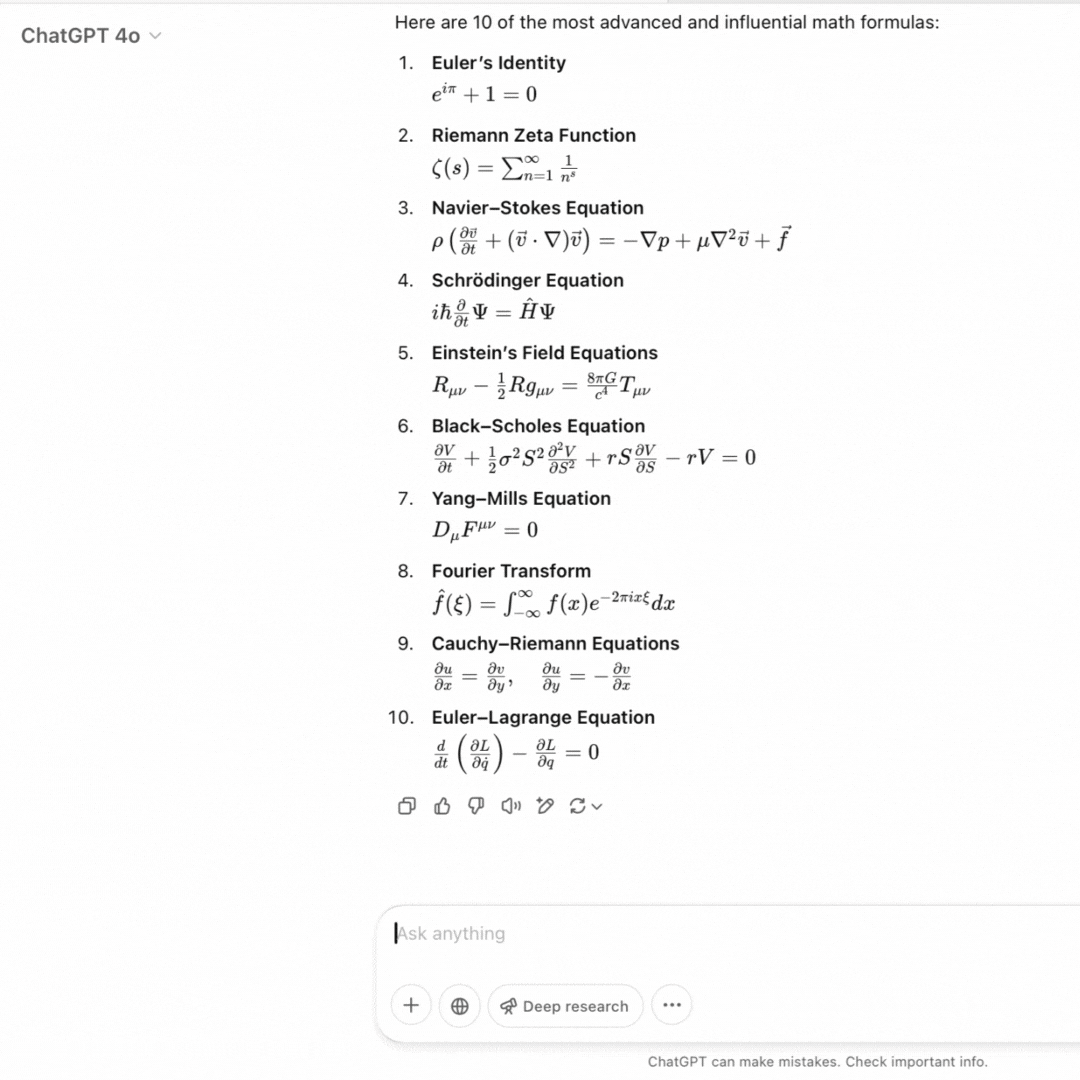
Usage is simple: in ChatGPT, click the small 'copy' button next to the output, then come to this page and click the red button. This will paste the content into the text area and then create a printer-friendly page that you can, well, print, or save as a PDF file.
How It Works
Simple 3-Step Process:
-
Copy from ChatGPT: Use the copy button
 next to the response you want to save
next to the response you want to save
-
Paste to PDF: On
paste2pdf.net,
either:
- Click the red button for one-click conversion
- Or use the green button to paste, then the blue button to convert
- Print or Save: From the printer-friendly page, either print directly or save as PDF
Why paste2pdf.net?
- No installation required - Just open and use in your browser
- No uploading - All processing happens in your browser using client-side technology, so your data never leaves your device
- No cost - Completely free with no subscriptions or hidden fees
Contact
Have questions, suggestions, or feedback? Let me know! It is surprisingly tricky to get all formatting right, so there may be imperfections. If you let me know, I will try to fix them next weekend!
Privacy Policy
100% Client-Side Processing
All conversion happens directly in your browser. Your content never reaches any server. I physically cannot access, store, or see the text you convert. You can verify this by inspecting the network requests in your browser's developer tools.
Analytics
As most web pages on the internet, I use Google Analytics, out of curiosity.
Last updated: March 22, 2025